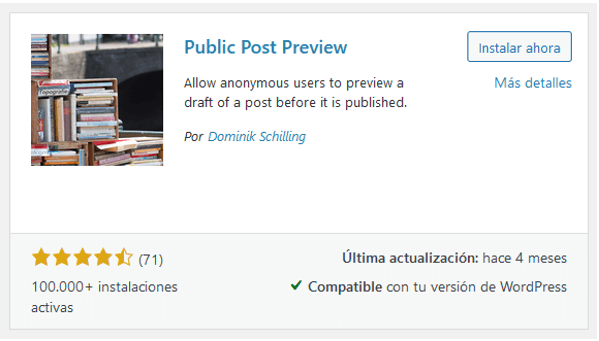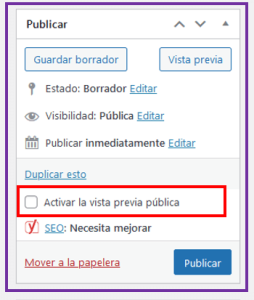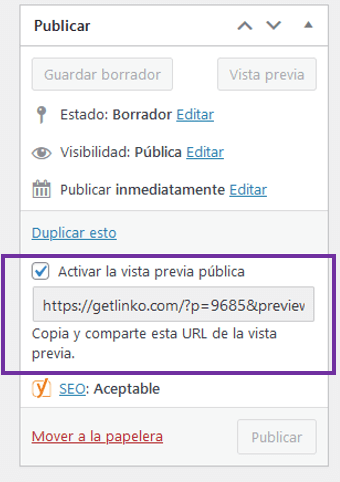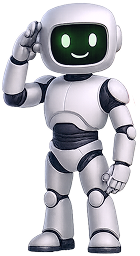If you use WordPress, you will need to use a plug-in to be able to share a Draft URL without publishing the post and without giving any user access to the backend of your blog. Follow these simple steps on your blog and you can share a post publicly with whoever has the link:
1 – Install and activate the Public Post Preview Plugin
Although there are several options in WordPress, we recommend installing the “Public Post Preview” plugin.
2 – Activate the public preview in the post
Once you have written the article, in the right sidebar you will find the “Publish” section. Locate the “Turn on public preview” checkbox and turn it on.
3 – Copy the Draft URL
Activating the preview will create a “draft URL” that you can share. Whoever has this link will be able to see the entry without it being published on your website. This also allows it to not be indexed yet in search engines or indexed in search engines