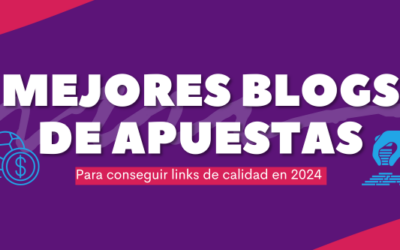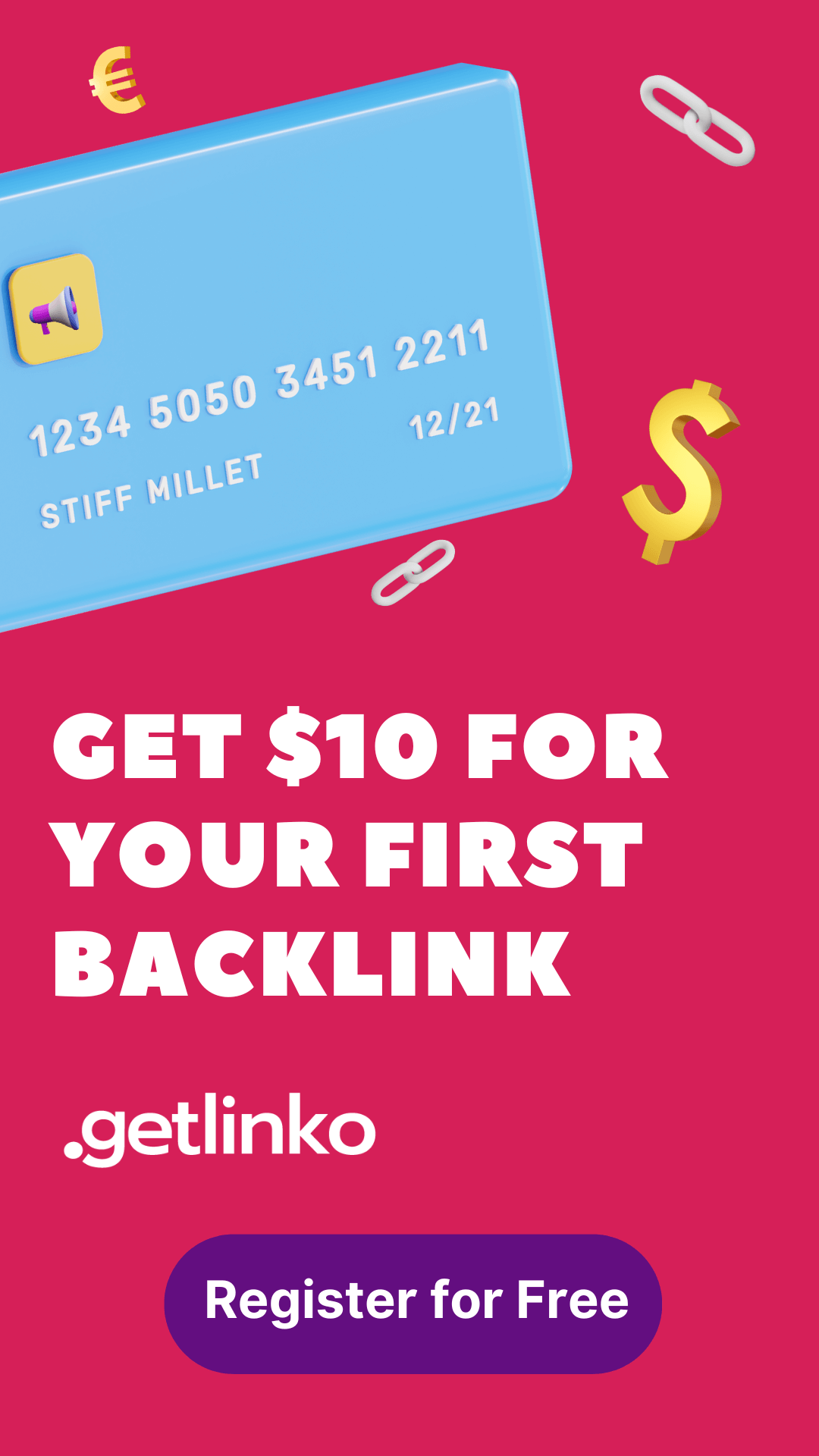Remove Outdated Content from Google: Step-by-Step Guide
Removing outdated content from your website is essential for a number of reasons. First of all, it helps you maintain your brand’s relevance and credibility as visitors trust up-to-date information.
In addition, it improves the user experience by providing useful and accurate content. From an SEO perspective, search engines value fresh content, which can boost your position in search results.
Getting rid of old content simplifies the management and optimization of your website, plus it can help you comply with changing legal regulations. It also optimizes your resources by reducing the need to hold unnecessary information.
Before we look at how you can remove your outdated content, let’s define what this concept refers to.
Contenido del Artículo
What is outdated content?
Outdated content on web pages refers to information, texts, images, videos, or other elements that have lost their relevance or usefulness over time.
This can happen for a variety of reasons, such as changes in the industry, technological upgrades, modifications in brand strategy, or simply due to evolving trends and preferences of the public.
Outdated content can harm the user experience and effectiveness of a web page, as visitors may encounter outdated or incorrect information, negatively impacting brand credibility.
It’s important to identify and manage outdated content on a web page on a regular basis. This involves removing, updating, or redirecting outdated content to ensure that the information provided is accurate and relevant.
Up-to-date and fresh content not only improves the user experience but can also have a positive impact on SEO performance, as search engines value up-to-date and relevant content in their search results.
Here’s how you can differentiate useful content from outdated content
Surely, you are worried that you will get out of hand and delete content that your site or your brand really needs; keep these variables in mind to find the content that you should remove.
Publication Date
Examine the publication date of the content. If it’s been a long time since its creation and the information is still relevant, it’s likely useful. If the information has changed or is not applicable, it is outdated.
Relevance to the topic
Review any data or statistics provided in the content. If the data is old and no longer accurate, it’s outdated content. Up-to-date and relevant data is indicative of useful content.
Trends & News
Content that follows current trends and addresses what’s new in your industry is likely helpful. If it doesn’t reflect recent changes, it’s obsolete.
Timeless Value
Some types of content, such as timeless guides or tips, can retain their usefulness over time. If it offers permanent value, it’s useful.
Comments & Feedback
Observe user comments and feedback. If visitors still find the content relevant and useful, it’s likely to be valuable.
Ask Google to remove outdated content from search results
When you want Google to remove outdated content from its search results, you can do so through Google Search Console, but keep in mind that this removal is temporary, lasting for 90 days.
For permanent removal, you need to take additional steps, such as updating or removing the actual content from your website, blocking public access, or using a “no index” meta tag.
The process is simple:
- Sign in to your Google Search Console account.
- In the left navigation, select “Remove Content” under the “Google Index” section.
- Click on “Create a soft delete request.”
- Enter the specific URL of the outdated content you want to remove.
- Press the “Next” button.
- Confirm the request by clicking on “Submit Request.”
The status of the process may vary over time:
- Pending: Currently in the process of being processed, which could take a few days to complete.
- Approved: The request has been approved, and the action is active in the SERPs.
- Denied: The application has been rejected for one of the specified reasons.
- Expired: Although initially approved, the request has expired, which occurs 180 days after approval or if the URL no longer exists.
- Canceled: The application has been canceled by the applicant or a verified website owner.
It also works on images
To remove content from an image, first enter the URL of the page and image into the outdated content removal tool form, select the “Image” tab, and submit the request. Once submitted, you’ll be able to track the progress of the request in Google Search Console, similar to when you delete a page.
Now you know not only what outdated content is but why it harms you, how to identify it, and, of course, how to delete it. Stay up-to-date on digital marketing and SEO by following Getlinko across all of their digital platforms.
Keep your content up-to-date with Getlinko
If you want to keep up to date with the best techniques and tips, you should register with Getlinko on all its networks, both LinkedIn, X, and Instagram, and also keep an eye on the blog posts, where every week a variety of content related to SEO, digital marketing and the news surrounding both is offered.
In addition, the platform stands out for being a marketplace with more than 10,000 media so that you can start your positioning strategy through link building and obtaining quality backlinks.